As an Instructional Technology Facilitator for my district, I am always looking for different ways to be creative and collaborative with iPads. I held a professional development session centered around this topic. In this two part series, I start with basic tools that are often forgotten in my building. However, these tools hold so. much. POWER.
Here are the takeaways from the session:
- Don't sleep on the power of Mark Up ✍️
- Freeform is your new super power for ideation 🦸♀️
In my attached slides, I go through different ideas for these tools in the classroom.
Enjoy & Go Create! 😄
❤️ Ainsley
Apple Learning Coach
@mrshillteaches


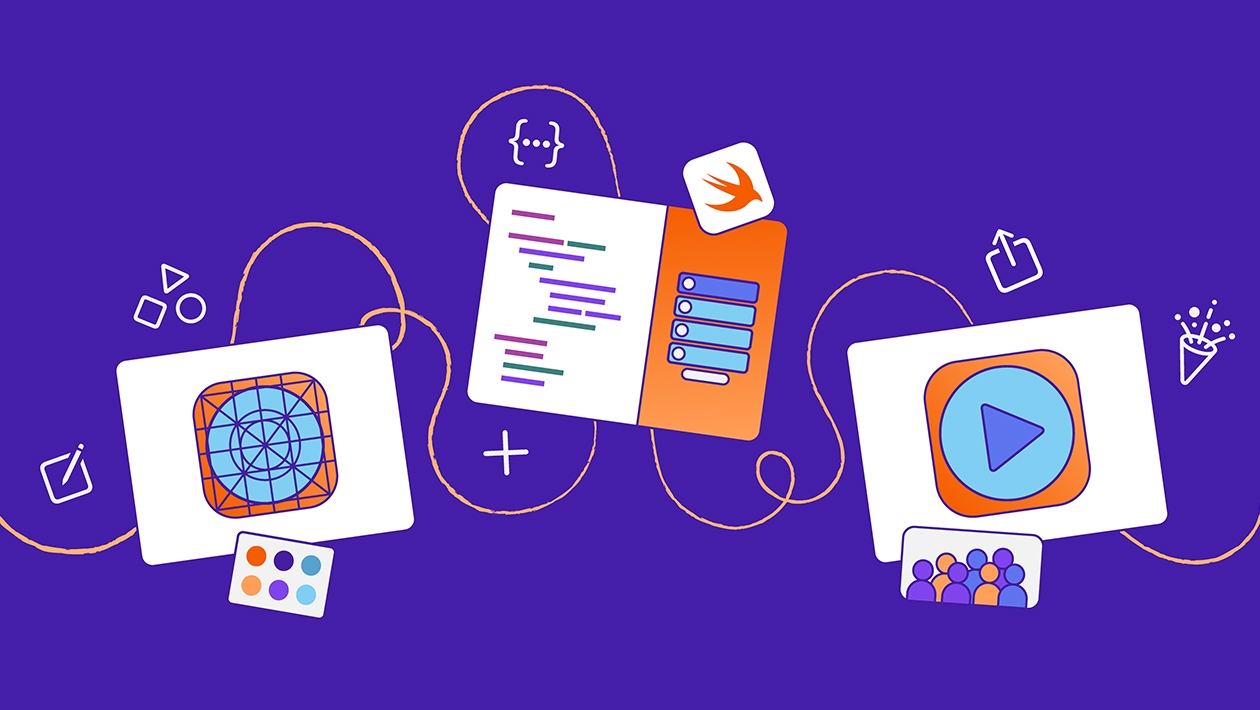






October 09, 2025 . English
English
I love that you highlighted the power that these two tools have. The choice boards offer great suggestions that are easy to take back and think about how to use them in the classroom. As an Instructional Technology Facilitator, I'm curious to know more about how you structure your PD. Is it during school or after school, how do you encourage attendance? And after teachers attend, what does follow up look like? I am always looking for ways to extend the learning from PD into implementation in the classroom. Thanks for sharing!
This action is unavailable while under moderation.
This action is unavailable while under moderation.