Learning is no longer confined to the classroom. Today’s students need reliable access to apps, content, and collaboration tools—whether they’re on campus, at home, or on the go. To support mobile learning, more K–12 institutions are deploying iPad with cellular connectivity to ensure students stay connected wherever learning takes place.
An iPad with a cellular connection helps bridge the digital divide by providing consistent, always-on access to instructional resources—even in areas without reliable Wi‑Fi. Schools are leveraging this connectivity to support remote learning, enable flexible schedules, ensure learning continuity during disruptions, and extend access to underserved communities. Whether connecting through a school-operated private LTE or 5G network, or a regional or national carriers, iPad with cellular connectivity offers a scalable, secure solution designed to meet the evolving needs of education.
With built-in eSIM support and seamless integration with Apple School Manager and MDM platforms, iPad makes it easy for IT teams to deploy and manage connectivity—securely and at scale. From the first setup to everyday learning, students stay connected to what matters most: their education.
Why eSIM?
Using eSIM technology, Apple makes it easier than ever to manage connectivity across large deployments of iPad. With no physical SIM cards to install, IT teams can streamline setup and keep students connected—wherever learning happens.
- Simplified activation. eSIM Carrier Activation enables cellular service automatically during setup—no SIM card insertion required. IT teams can assign plans remotely, even before the device is unboxed. And with the latest iPad models, eSIM installation doesn’t require Wi‑Fi, making deployment possible in even more environments.
- Secure by design. With no physical SIM card to manage and MDM controls that prevent changes to the eSIM, schools reduce the risk of loss, tampering, or unauthorized transfers—while maintaining full administrative control through remote installation. It’s a safer, more efficient way to manage connectivity at scale.
Simplified eSIM Activation
The simplest method to deploy eSIMs on iPad is through eSIM Carrier Activation. This process automatically installs the eSIM during the initial setup and activation of the device, ensuring cellular connectivity before the device is enrolled in Mobile Device Management (MDM). eSIM Carrier Activation eliminates the need for physical SIM cards and manual cellular setup.
To determine which wireless carriers and specific iPad models support eSIM Carrier Activation, refer to the Apple Support article About eSIM on iPad.
Automatic installation of eSIMs during setup can be skipped on institution-owned iPads configured with Automated Device Enrollment (ADE) through Apple School Manager by using the SIMSetup SkipKey. This MDM SkipKey instructs the Setup Assistant to bypass eSIM installation, allowing IT administrators to activate cellular connectivity manually or later through MDM, based on deployment needs.
For detailed guidance on implementing SkipKeys, refer to the documentation provided by your MDM vendor.
Managing eSIM
Apple provides robust Mobile Device Management (MDM) features to manage and secure eSIM usage in educational deployments:
Remote eSIM Installation and Carrier Switching
- RefreshCellularPlans: Allows administrators to remotely instruct iPad to install, download and activate an eSIM without requiring physical access to the device. To perform the installation, the iPad must have an active internet connection—via an existing cellular plan, Wi-Fi, or a USB-C to Ethernet adapter. When this MDM command is issued, it includes the hostname of the carrier’s eSIM server, known as a Subscription Manager Data Preparation server (SM-DP+). iPad securely contacts the SM-DP+, downloads the appropriate eSIM, installs it, and activates it for cellular data. This command is particularly useful for transitioning an iPad to a new cellular data plan without requiring user interaction or physical access to the device.
Prevent Unauthorized eSIM Changes
- allowESIMModifications: Restricts users from installing or transferring new eSIMs, deleting existing eSIMs, or disabling active eSIMs. While these user-level actions are restricted, administrators retain comprehensive control to manage eSIM configurations and adjustments via MDM.
Retain eSIM After Device Erasure
- forcePreserveESIMOnErase: Ensures that the eSIM remains installed on devices even after executing an "Erase All Content and Settings" action, whether performed by the user (if permitted) or remotely by the MDM administrator. It’s important to note that the eSIM is not preserved if the device is erased via Find My.
Control eSIM Transfers to Other Devices
- allowESIMOutgoingTransfers: Controls the transferability of eSIMs to other devices using eSIM Quick Transfer. Disabling this feature prevents students from transferring eSIMs to another device.
Simplifying Cellular Management
Supporting iPad at scale across schools and districts requires tools that are both capable and easy to manage. With eSIM technology and robust MDM controls, Apple empowers IT teams to deploy, manage, and secure cellular-enabled iPad—helping schools stay focused on what matters most: teaching and learning.




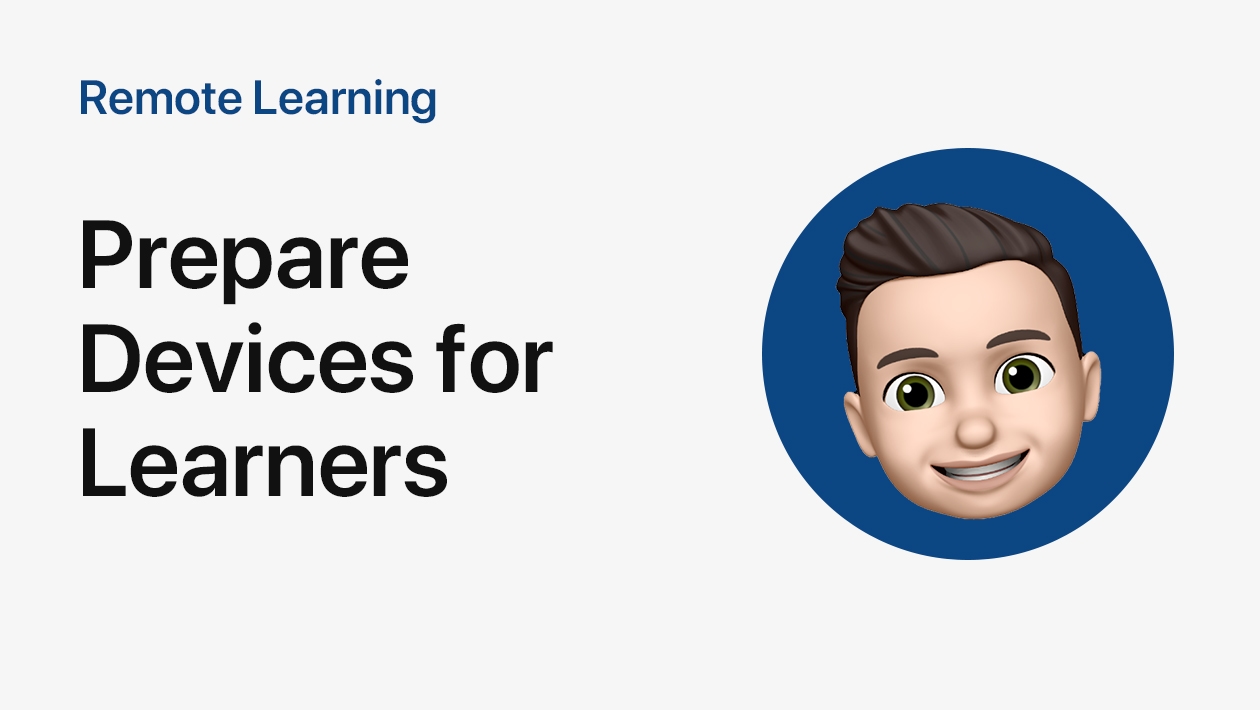






Attach up to 5 files which will be available for other members to download.