Kaleidoscopes are something we have always created in GCSE photography using Adobe Photoshop, it was always a great task exploring numeracy skills such as shape, scale, angles, repeat pattern and tessellation, as well as helping pupils to build an understanding on how to navigate the software.
Our new scheme of learning for Year 9 is focused on using iPad and software readily available on devices, so we had to develop this piece of work in a different way. Yes, there are many apps that take photographs in the style of a kaleidoscope, but we wanted pupils to experience a process and make creative choices about their kaleidoscope. Also, historically this topic included moving image, a skill we wanted to maintain.
Keynote is ever present in our schemes of work across my department, whether it's creating film posters and magazine covers in Media Studies or digital drawing and gif in Art and Photography. Again, this app is the perfect solution for our Kaleidoscope conundrum. We developed a process using the triangles in Keynote to mask the pupils photographs, again you could use the 'image fill' option but we wanted the pupils to make the creative decision relating to composition and colour. This process includes shape, proportion and rotation of angles and an understanding of the need for precision. This is the first time we have delivered it to the pupils and the outcomes were great, it was also a process they we intensely engaged in!
Once pupils had created their outcomes they then had to create a repeat pattern using their kaleidoscope, followed on by the development of a gif, where the kaleidoscope is rotating. Some pupils increased the level of challenge by using an isosceles triangle rather than the right angle triangle we suggested they use. I am excited to see how this is developed further by the pupils and feel it has definitely allowed us to maintain a focus in numeracy in our lessons while developing our pupils creativity. If you'd like to know more, please reach out and I am more than happy to share our process!






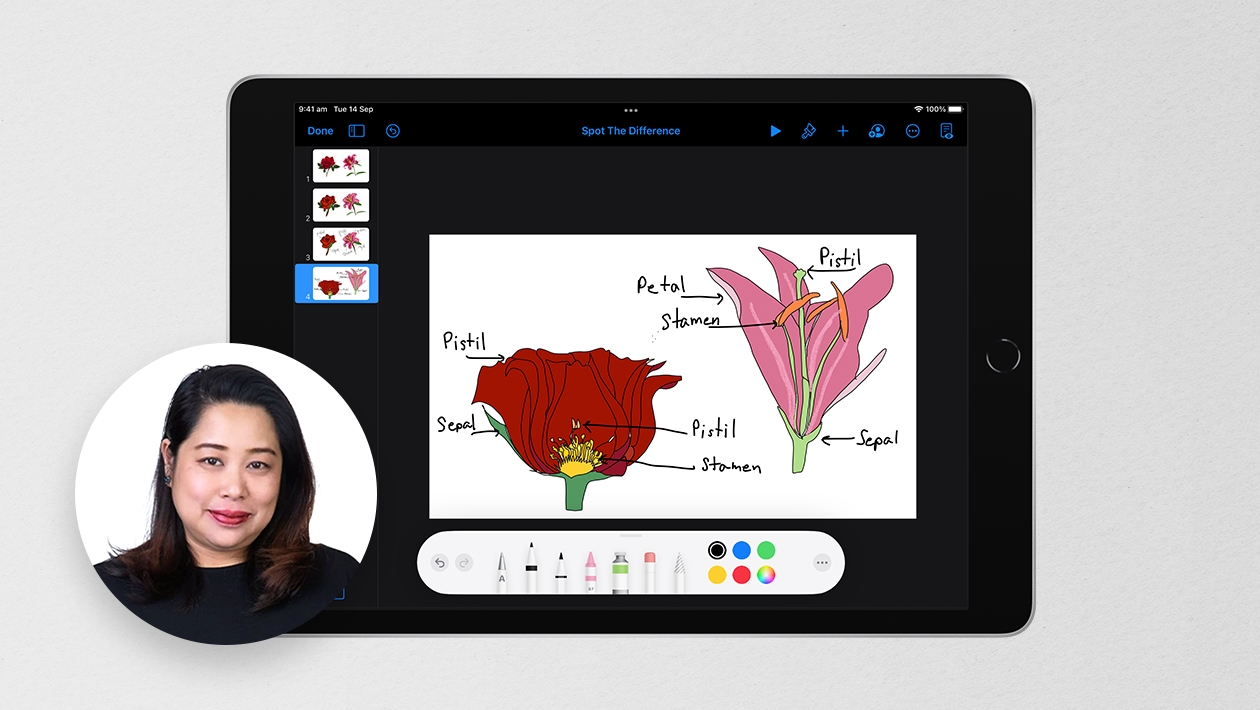






January 16, 2025 . English
English
Absolutely beautiful and amazing! I hadn't thought of using Keynote for a kaleidoscope - super creative. Now I need to try it myself. Your students work is outstanding!
This action is unavailable while under moderation.
This action is unavailable while under moderation.