Video is a fantastic medium for teaching and learning, and finding content online has never been easier. However, for students who struggle to grasp a particular skill, creating their own video stories can make the lessons more memorable and the learning process more engaging.
Recently, a teacher approached me with a challenge: some of her young math students were struggling to understand that a hundred square is comprised of 10 tens, a concept known as 'place value'. I realized that merely showing them base ten blocks repeatedly wouldn't suffice; I needed to find an innovative way to impart this knowledge.
The students had to witness the process of grouping or transformation, but it was crucial that they engage in this process themselves. And what better way to make it exciting than to use video?
To address this, I developed a video using iMovie, creating a project that the students could replicate to better understand place value by creating their own numbers.
To produce an effective instructional video, I established the following criteria:
- Demonstrate the construction of a three-digit number (specifically, 269).
- Direct the viewer's attention to the hundreds place.
- Keep the video no longer than 1.5 minutes to maintain student engagement.
With the assistance of some students, we prepared the base ten blocks and captured all the steps needed to construct the number 269.
We utilized an iPhone for the video shoot.
Initially, the rough cut clocked in at 2.5 minutes and felt quite sluggish. The video required some editing not only to shorten its length but also to clearly illustrate the changes occurring in the hundreds place.
Creative editing is a critical component of video production, often enabling the portrayal of events on screen that wouldn't be feasible in reality. In iMovie, I employed two special effects:
- Jump cuts to illustrate how a set of 10 tens seamlessly transforms into a hundred.
- Speed adjustment, ramping up the video to 180% of its original speed.
The final outcome was a 56-second video that satisfied all instructional criteria, resulting in a project that students were enthusiastic about replicating with their own numbers. This initiative provided an exciting opportunity for students to create content over which they felt ownership.
Learn how using the Everyone Can Create Project ‘Creative Editing Effects’





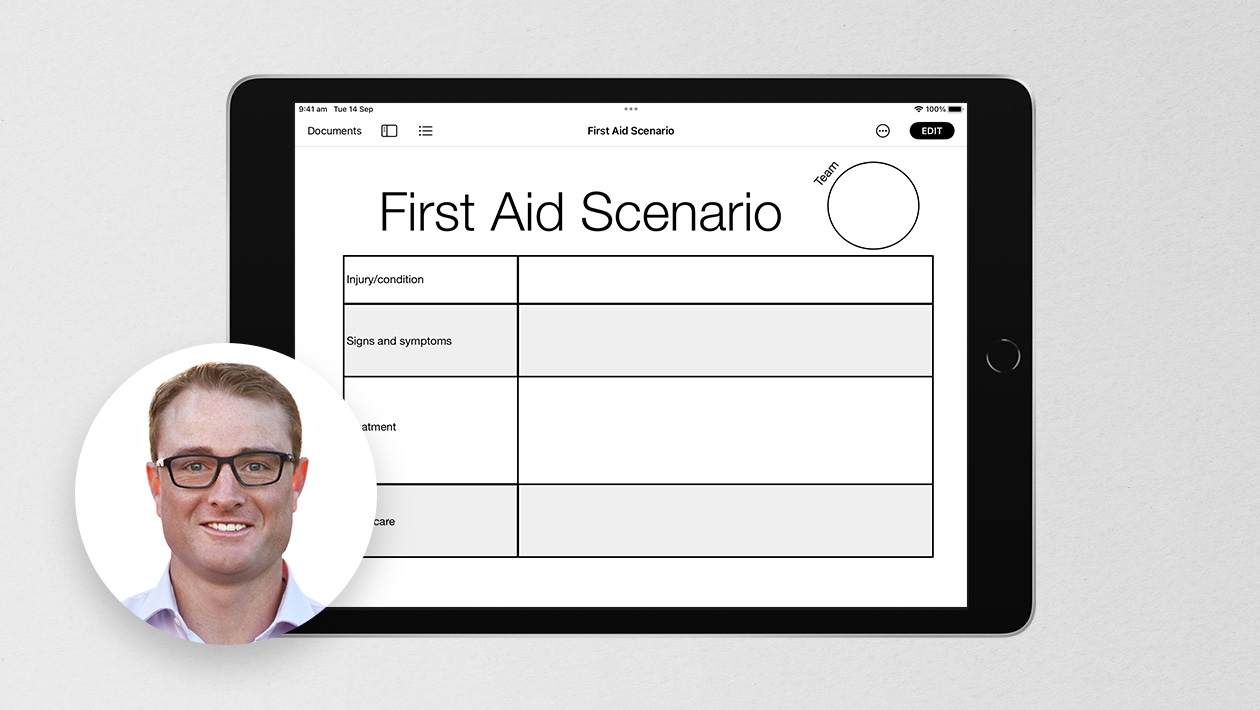






September 25, 2022 . English
English
This is a great set up. Has inspired me on how we can use this for instructional video for other curriculum topics.
This action is unavailable while under moderation.
This action is unavailable while under moderation.