Students in grades 2–4 were learning about Greek myths and mythological creatures, and I wanted them to have the opportunity to create their own creature and bring it to life using Keynote. To make the project more engaging and achievable, I guided them through a scaffolding process. Students began by using shapes to trace outlines of 2–4 different animals, overlapping them to design a new mythological creature. They used their Apple Pencils to trace carefully, then deleted the silhouettes once their outlines were complete. Creating each step on separate slides allowed me to see their process and provide feedback along the way.
Next, students chose or created backgrounds. Many selected default animated backgrounds that already included movement, while older students had the option to draw their own. To animate their creatures, students selected their animal and slid it off the side of the screen, then used the Animate > Create Path feature to make their creature move in a pattern across the slide. They also experimented with adding transitions and adjusting animation speeds, which made the activity even more fun and personalized. This project allowed students to combine creativity, storytelling, and technology to demonstrate their understanding of mythological concepts in an interactive and imaginative way.


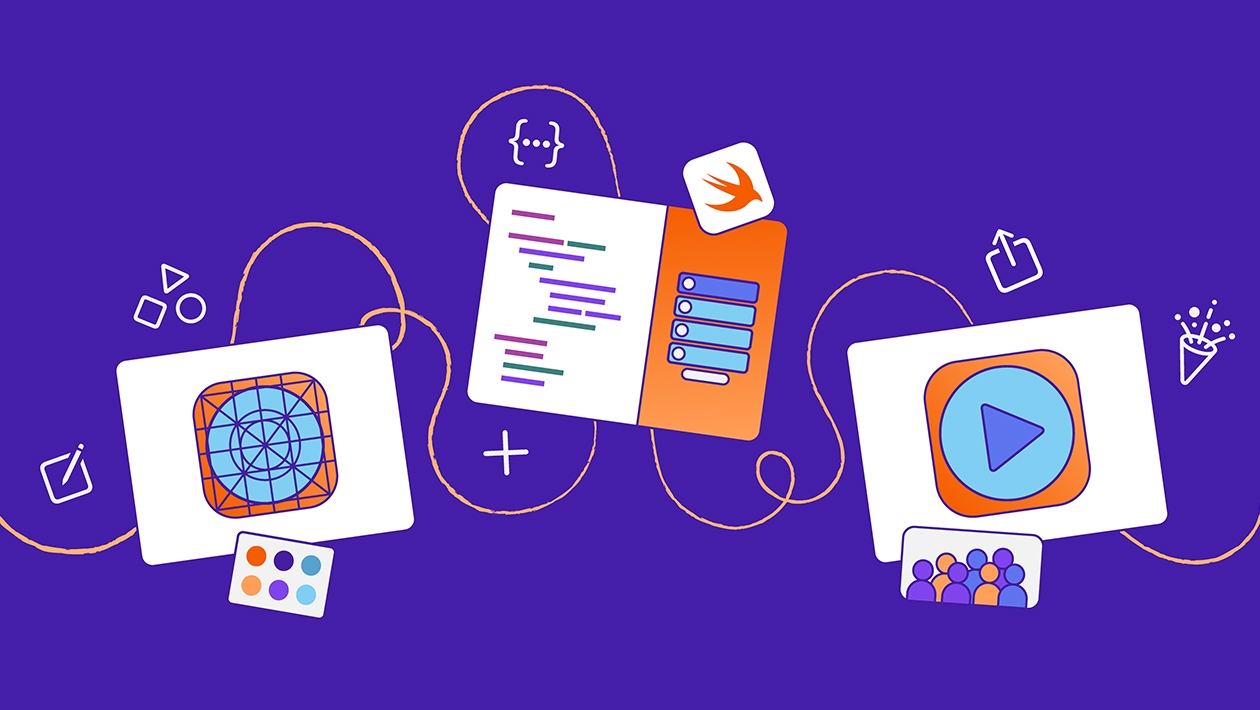






October 10, 2025 . English
English
So much fun!
This action is unavailable while under moderation.
This action is unavailable while under moderation.