This is one of my favorite tips to keep me organized as a teacher. As a self-contained teacher, I switch subjects quickly and don't want to waste time preparing my web resources. That is when using Tab Groups in Safari.
I have Tabs created in Safari that are specific for each subject. There is one for ELA, Math, Science, and History. What makes it nice, is when I switch from ELA to Math, I just click on the new tab group and all of my web resources are there.
Here is a link on how to create Tab groups in Safari, The great thing about it is that it will sync up with all your devices that use the same Apple ID. So switching from iPad to Macbook is not a problem.
https://support.apple.com/guide/safari/group-tabs-ibrwa2d73908/mac
Let me know if you have any questions, I would be happy to help you set up your tab groups.
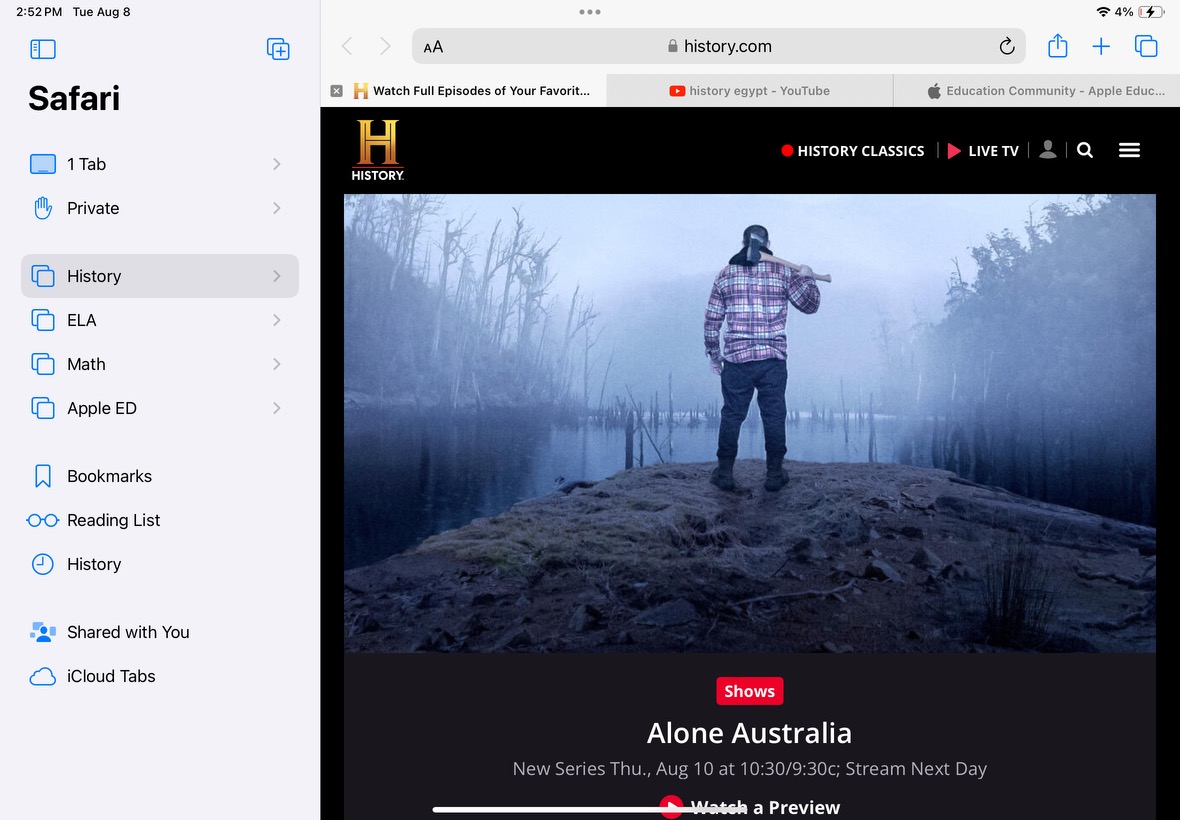








August 08, 2023 . English
English
I live by tab groups in my personal world, Brian, and you’ve outlined an excellent way to use them for organizing lesson materials and resources. Such a good idea!
This action is unavailable while under moderation.
This action is unavailable while under moderation.